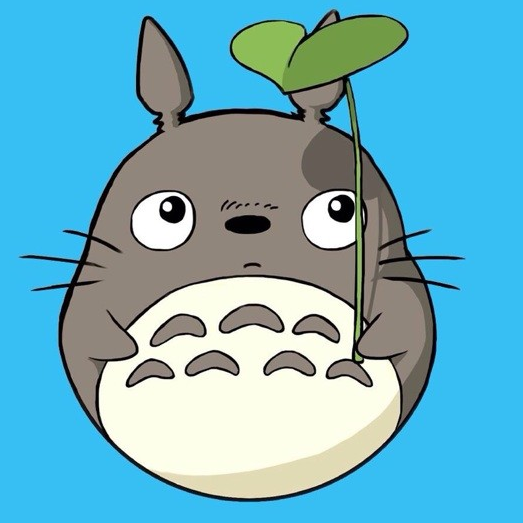0x00
记录一下查询IOMMU分组的命令
总共2个, 一个简单一个比较复杂
简单一句话
1 | for d in /sys/kernel/iommu_groups/*/devices/*; do n=${d#*/iommu_groups/*}; n=${n%%/*}; printf 'IOMMU Group %s ' "$n"; lspci -nns "${d##*/}"; done |
输出如下:
1 | IOMMU Group 63 43:00.0 SATA controller [0106]: Advanced Micro Devices, Inc. [AMD] FCH SATA Controller [AHCI mode] [1022:7901] (rev 51) |
详细直观
from github
1 | !/bin/bash |
输出
1 | Group 0: [1022:1482] c0:01.0 Host bridge Starship/Matisse PCIe Dummy Host Bridge |